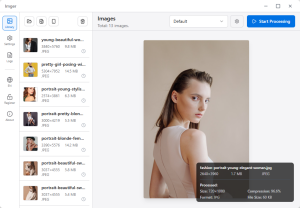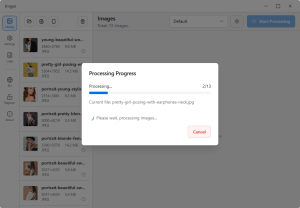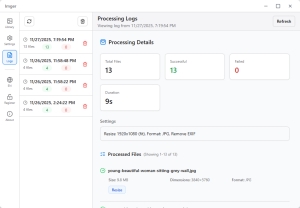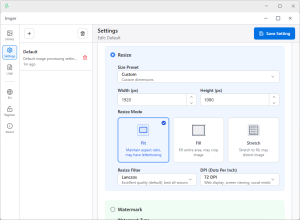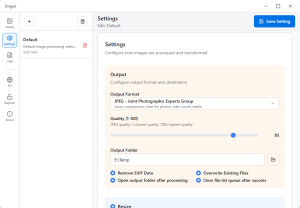Download Imger - Batch Image Resizer
Get started with professional image processing. Free 15-day trial available for Windows and macOS.
Latest Version: 5.0.1 | Released: 2025-11-26 | File Size: ~14.4MB
System Requirements
Windows
macOS
What's Included
Everything you need to get started with professional image processing
Complete Software
Full-featured image processing application with all tools and features included.
Documentation
Comprehensive user guide and documentation to help you get the most out of Imger.
Free Updates
Free updates for the current major version. Access to new features and improvements.
Installation Instructions
Get started in just 3 simple steps
Download the Installer
Click the download button above to get the installer for your operating system.
Run the Installer
Double-click the downloaded file and follow the installation wizard.
Launch Imger
Find Imger in your applications menu and start processing your images!
Need Help?
Our support team is here to help you get started with Imger.